The Best UI Packs for Minecraft Bedrock 1.22+
Minecraft Bedrock Edition’s interface can be completely revamped by UI Pack (User Interface) , which replace menus, HUD elements, and screens with new designs. These packs can give Bedrock Edition a fresh or even Java-like look, add new HUD gadgets (like an FPS counter or armor viewer), and introduce useful modules (brewing guide, quick crafting, etc.). In this guide, we’ll explore several top UI packs that are compatible with Minecraft Bedrock 1.22+, highlighting their key features and download links. Each pack has been updated for recent Bedrock versions and greatly improves the game’s interface.
Java/Desktop UI Pack
Desktop UI Pack by CrisXolt is a popular pack (1+ million downloads) that transforms Bedrock’s interface to closely match Java Edition. It offers multiple modes:
- Desktop (Java) UI Pack – Converts most of the Bedrock menus and inventories to the style of Java Edition. This includes redesigned buttons, chat box, and inventory slots to mimic Java’s look.
- Mixed UI Pack – A hybrid style combining Bedrock’s default elements with Java/Console UI parts.
- PvP UI Pack– Focused on PvP gameplay, based on Java 1.8 designs (including clear chat and scoreboard backgrounds).
VDX’s features include “JE UI designs with 75% accuracy” and many textures ported from Java to Bedrock. You can customize it via JSON (e.g. swap to console-style hearts or Java-style armor). This pack also replaces health, hunger, and XP bars with Java’s styles. It is regularly updated for the latest Bedrock versions (latest release on Jun 25, 2025 for v1.21.90). VDX: Java/Desktop UI Pack works on all devices, making Bedrock feel more like PC Java Edition.
Animated RGB GUI Pack
Animated RGB GUI (by CrisXolt) adds colorful chromatic animations to Bedrock’s HUD. The headline feature is an animated rainbow XP bar and level number. In practice, this pack makes your XP bar, hotbar background, and many inventory screen elements cycle through smooth RGB colors. Key points:
- Animated HUD – The XP bar, level text, and even hotbar frames pulse through a 40-frame RGB animation. This gives a vibrant, “chroma” effect to the HUD.
- Full Inventory Compatibility – The rainbow effect appears in all inventory containers (inventory, crafting table, chest, etc.), and supports Bedrock, PvP, and Java UI styles (it’s designed to work with VDX UI Pack).
- Universal Device Support – Works on Windows, mobile, and consoles; it’s fully compatible across all Bedrock devices.
This pack is geared toward “gaming communities” and servers, but anyone can enjoy the flashy interface. Because it’s built on top of CrisXolt’s VDX UI Pack framework, it works best if you import it above VDX in the resource pack list. It’s updated to Bedrock 1.21.51 (January 2025), so it will also work on 1.22+.
OrdUI: Functional Feature-Rich UI Pack
OrdUI (V5.6) by MINXHYZ is a feature-packed UI Pack that adds many useful tools and customizations. Unlike some packs that only reskin graphics, OrdUI actually adds new UI modules and toggles. According to the author, “OrdUI is a self-made original style functional UI with multiple functions… imitating the visual effects of the oreui” (the new Bedrock UI Pack system). Notable features include:

- Start/Settings Screen Overhaul – OrdUI reworks the title screen and pause menu layout, adding custom buttons and tabs.
- Custom Crosshairs – Players can choose from multiple crosshair designs right in the UI. (A custom crosshair button is provided, including 8 shapes and even an RGB option).
- Night Vision Toggle – A built-in night vision button gives infinite night vision, something few packs support.
- Armor/Durability Info – When you open a chest or inventory, the screen can display a “paper doll” showing your equipped armor and its durability. This is handy in PvP or minigames (like Skywars).
- FPS/Speed Display – OrdUI can show an on-screen FPS counter and player speedometer, similar to Java’s debug screen.
- OreUI Style – The overall look follows Mojang’s new OreUI design trends, blending with Bedrock’s native style.
Several players praise OrdUI’s functions. For example, one comment notes OrdUI “allows you to change the crosshair, see the durability of items and even have infinite night vision”. The latest version (5.6, April 2025) supports Bedrock 1.21.50, so it should work on 1.22+.. OrdUI is often bundled in “all-in-one” UI packs, but it can be used standalone for its unique HUD enhancements.
Bedrock UI Pack+ (All-in-One Interface Overhaul)
Bedrock UI+ (by Bruhh69) is a major interface overhaul that adds dozens of new HUD modules and screen redesigns. It was developed from HUD+ and is updated as of July 2025 for Bedrock 1.21.x. This pack touches nearly every part of the game UI:
- Main Menu & Screens – The title screen is rearranged (play button moved, new exit button, hide-GUI toggle, expanded “More” button, etc.). Settings and profile menus get quick access buttons. Many Bedrock screens (marketplace, dressing room) are re-touched for consistency.
- HUD Enhancements – In-game, Bedrock UI+ adds new HUD buttons: e.g. a Menu button next to emotes, an F1 hide-GUI button, clock and compass displays on the bottom left, and an improved XP bar that shows level percentage.
- Debug Overlay – A built-in debug screen (toggleable) shows world name, game mode, FPS counter, nether/overworld coordinates, chunk info, item ID, etc.. This brings Java F3-like info to Bedrock. A “Player List HUD” shows online player stats when clicked.
- Inventory & Container GUI – The inventory screen gains sidebar tabs (for crafting, blueprint guide), a Quick Craft button, and Delete Item button. Item names get rarity color borders (iron, diamond colors, etc.). A search bar is added to chests and inventory.
- Mob and Block GUIs – Furnaces/Blast Furnaces/Smokers show fuel/total progress bars and output percentage. Brewing stands include a Brewing Guide and fuel/output percentages. Villager trading UIs are streamlined (unlocks trades as soon as villager appears).
- Additional Tools – A Night Vision menu lets you brighten the screen on demand. A multi-setting menu (Quick Settings) includes toggles for coordinates, F5 camera, etc. Important stat overlays (light level info on blocks, hunger/saturation, enchantment details, and an armor durability viewer) are shown contextually.
- Custom Crosshairs & Hotbars – Players can pick from 8 crosshair textures (including RGB animated) with a switch in the HUD. The hotbar graphic can be changed from 10 preset styles.
- Boss Bar & Chat UI – The Wither/Dragon boss bar is replaced with a custom dynamic bar (bright colors) (for example, the Wither’s health bar is completely retextured, see image below). The chat window is made transparent and minimized, with autocomplete suggestions added.
- Brewing and Crafting Guides – In the brewing stand UI, a step-by-step recipe helper appears. In crafting and other tables, quick-move and mode buttons appear.
*Figure: An example of Bedrock UI+ in action. It adds on-screen stats (coords, day count, diamond sword durability) and custom HUD buttons (e.g. clock/compass) above the hotbar.*
Bedrock UI+ is one of the most comprehensive packs. It effectively turns Bedrock into a “modded-like” interface with many PC-style features. In particular, its armor durability viewer and brewing guide can be extremely helpful. Because of its scope, it’s recommended to only use Bedrock UI+ by itself or with very few other packs. Its CurseForge page lists 200+ detailed features.
Mini Debug Menu
Mini Debug Menu by EchoRif is a focused HUD pack that brings the Java F3 debug overlay to Bedrock. It’s updated for 1.21 and 1.20, so it works on 1.22+ as an add-on. Its features (all configurable) include:

- World Name – Shows the exact name of your current world/realm on screen.
- Day Count & Direction – Displays current day number and facing (N/S/E/W).
- Chunk Info – Gives chunk coordinates, player position within the chunk, and can highlight the chunk border on demand.
- FPS Counter – A real-time FPS (frames-per-second) readout (especially useful on low-end devices).
- Moon Phase – Indicates the current moon phase (useful for villagers or phantoms).
- Time and Speedometer – Shows the time of day (dawn/noon/etc.) and a speedometer measuring your walking speed.
- Toggle Mode – You can keep all info always on, or use a key (F8/hold) to toggle it.
For example, the pack description notes it “shows the current day count and the Direction facing” and even a “speed-o-meter” for player speed. It’s lightweight (under 50 KB) and is meant to run alongside other UI packs. Mini Debug Menu is ideal if you want extra on-screen stats without doing a full UI overhaul.
Better UI+
Better UI+ (by Gáo) is a lightweight UI enhancement pack. It doesn’t radically change graphics but adds practical tweaks. The newest version’s changelog highlights a Quick Settings menu addition. In practice, Better UI+:
- Cleans up on-screen text and UI elements for a simpler look.
- Provides a touch-friendly command text UI and chat layout (commenters mention it “gives it a clean look” with clickable chat commands).
- Moves certain HUD elements (e.g. health/armor bars) to more convenient positions in inventory screens.
- Adds a one-click quick-settings menu (for toggling coordinates, F5 camera, etc. – similar to Java’s F5/F3 toggles).
One reviewer notes it achieves a “clean look” for the command block and HUD without straying from vanilla textures. It also ensures buttons and fonts are sized well for touch devices. Better UI+ is very small (<60 KB) and works on modern Bedrock versions. It’s useful if you want minor UI polish (like better buttons and quick toggles) on top of the standard interface.
Conclusion
In summary, Minecraft Bedrock 1.22+ can look and feel very different with the right UI pack. For a Java-like overhaul, VDX: Desktop UI is a top choice. If you love colorful HUD animations, Animated RGB GUI will add eye-catching chroma bars. For feature-rich mods that add crosshair options, night vision, and more, OrdUI and Bedrock UI+ stand out. The Mini Debug Menu is perfect for players wanting Java’s F3 info in Bedrock. And for lighter touch-ups, Better UI+ cleans up text and adds quick toggles. All of these packs are updated for current Bedrock versions and are compatible with 1.22 and beyond, so you can safely enhance your UI on any device.


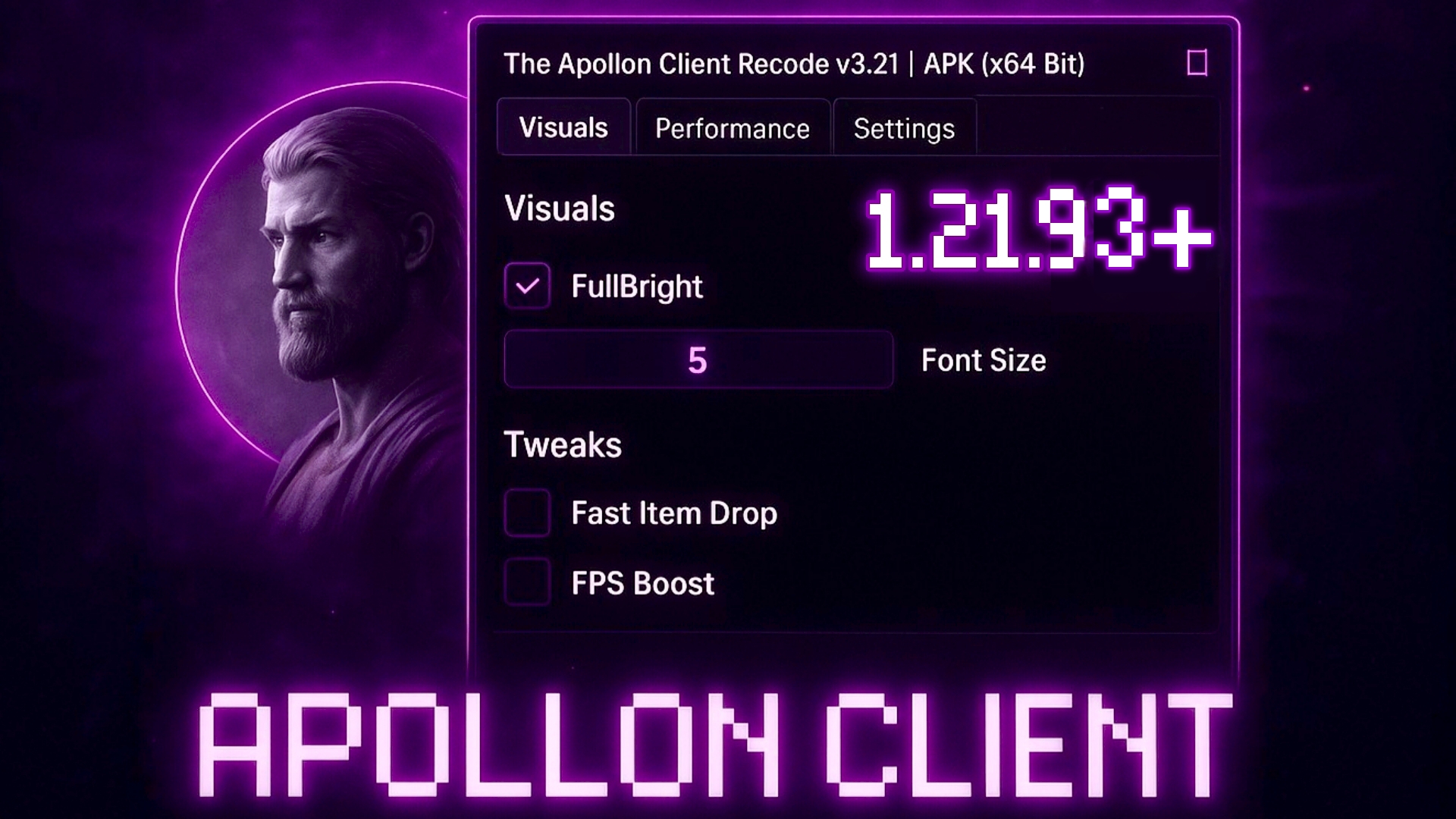
Leave a Reply