Apollon Client for Minecraft PE 1.21.93: Enhance Your Gameplay
The Apollon Client for Minecraft PE 1.21.93 is a powerful third-party mod (often called a “hacked client”) that adds new tools and enhancements to Minecraft Pocket Edition. For example, it “includes tools like Killaura on Mobile, Ladder Fly, Show Position, and Death Position”, which greatly expand what you can do in-game (from auto-aiming in PvP to quickly navigating your world).

It runs on both 32-bit and 64-bit devices, offering improved performance and support for custom textures. In short, Apollon acts like an all-in-one upgrade pack for MCPE 1.21.93, combining speed boosts and extra features in one bundle.
Compatibility with Apollon Client for Minecraft PE 1.21.93
Apollon Client is made for the 1.21 series of MCPE, so it naturally covers the 1.21.93 update. The 9Minecraft download page explicitly lists it for Minecraft PE/Bedrock 1.21, which includes minor updates like 1.21.93. (In fact, the mod info notes “Game version: all”, implying it works on any 1.21.x version.) It supports both 32-bit and 64-bit editions of MCPE, meaning it should run on virtually any device capable of running Pocket Edition 1.21.93.
In practice, players update their game to 1.21.93 and then install Apollon as normal; the client simply runs on the latest version. Because the features are injected on the client side, there’s no extra server requirement – you just launch the game through Apollon, and it works with the current update.
Key Features of Apollon Client for Minecraft PE 1.21.93
The Apollon Client packs in a wide range of mods. Key features include:
- Combat Mods: Adds PvP tools like mobile KillAura (auto-aim) and similar cheats, giving you an edge in fights. It can automatically target nearby enemies to make combat easier.
- Movement Enhancements: Includes a free-flight mode and a special “Ladder Fly” mode that lets you easily fly or ascend blocks. With Fly enabled, you can move through the air freely, and Ladder Fly lets you climb instantly without building stairs or ladders.
- FPS Booster: A built-in performance mode that raises your frame rate and reduces lag. This is especially helpful on older or weaker devices, making the game feel smoother.
- Auto Clicker: Automates rapid clicking (useful for fast mining or attacking). Instead of tapping your screen repeatedly, the auto-clicker simulates rapid taps for you.
- X-Ray / Fullbright: Lets you see ores, chests, or mobs through walls or in darkness. This makes finding resources and navigating caves much easier by highlighting valuable blocks in bright colors.
- Utility HUD: Displays extra on-screen information like your current coordinates and your last death location. This heads-up display means you can easily keep track of your position and find your way back after you die.
- Custom Textures: Supports third-party texture/resource packs. You can download and apply your own textures, skins, or shaders while still using Apollon’s features. The mod’s description even notes the “ability to download their own textures”, so you can fully customize the game’s look.
- UI Improvements: Provides a cleaner interface and more HUD options. In general, MCPE enhancement clients like Apollon “add useful features, improving the user interface (UI)”. You’ll find the settings menus more organized and often include extra toggles for the new features.
All of these come built in. In short, Apollon Client for MCPE 1.21.93 is like an all-in-one mod kit – it combines FPS optimizations, visual tweaks, and gameplay hacks into one package. 9Minecraft’s summary of the client highlights exactly this mix: “improved performance, custom textures, and additional functionalities not available in the game’s standard version”.
Benefits for Players of Apollon Client for Minecraft PE 1.21.93
Using Apollon Client gives several concrete benefits:
- Better Performance: The FPS booster and other optimizations deliver significantly higher frame rates. Games feel much smoother and more responsive, especially on devices that struggled with stock MCPE.
- Enhanced Visuals: Fullbright/X-ray modes light up the game world and custom textures let you change the game’s appearance. You can play at night without darkness slowing you down. (Since Apollon lets you add any texture pack, you have full control over the look.)
- More Information: Useful data on screen (coordinates, death markers) makes life easier. You can navigate without pausing the game, and if you die, you can teleport back to the exact spot where you fell. This cuts out tedious backtracking.
- Faster Building and Mining: Mods like auto-clicker and fly speed up tasks. Mining large areas or building big structures goes much faster when you don’t have to click every time and can instantly fly to any point.
- Competitive Edge: For PvP enthusiasts (in non-official environments), tools like KillAura can improve your combat effectiveness. Note: this is only advantageous if the context allows it. Apollon can make you a stronger fighter, but only use this where it’s permitted by others.
- All-in-One Convenience: You get dozens of upgrades at once. Instead of installing separate mods for performance, UI tweaks, and hacks, Apollon bundles them together. This makes setup and updates easier, since you maintain just one client.
- Wide Device Support: It runs on both 32-bit and 64-bit systems. On a 64-bit device you can allocate more memory to Minecraft PE and get the best stability and speed. Even on a 32-bit device, it still provides the above improvements.
Overall, Apollon Client for MCPE 1.21.93 can make your game run smoother and give you many new tools for exploring, building, and battling. It’s like having a performance pack and a cheat mod combined, so players get a faster, richer gameplay experience.
Comparing Apollon Client for Minecraft PE 1.21.93 to Other Clients
Apollon is part of a larger ecosystem of MCPE clients. Popular alternatives—OptiFine HD, Feather, Lunar, Onix, Better Bedrock, etc.—generally focus on boosting FPS and improving the interface. In contrast, the Apollon Client for Minecraft PE 1.21.93 also bundles gameplay mods. For example, OptiFine++ (a well-known Bedrock performance pack) is described as simply “enhanc[ing] the performance” of MCPE, with no mention of cheats. Apollon does those optimizations and adds PvP tools like KillAura. In effect, it offers the FPS boost of a performance client plus the combat/utility features of a hack client. This combination makes Apollon more like a “hack client” than a simple optimizer.
Put another way, if you only wanted more FPS and a clean UI, you might use Better Bedrock or OptiFine++; but if you want those enhancements and built-in cheats, Apollon is unique. Its all-in-one design – FPS tweaks + extra mods – appeals to players who want every enhancement at once. Many players choose Apollon specifically for this combination of speed and tools, rather than juggling multiple separate mods.
Installing Apollon Client for Minecraft PE 1.21.93
To install Apollon Client, use the standard MCPE mod installation steps (do not download from unknown or untrusted sources). For example:
- Download the APK: Get the Apollon Client for Minecraft PE 1.21.93 APK file from a trusted mod site. Make sure it is the version labeled for MCPE 1.21 (1.21.93).
- Enable Unknown Apps: On your device (Android/Windows 10, etc.), allow installation from unknown sources in system settings.
- Install the App: Run the downloaded APK. It will install Apollon as a separate Minecraft PE app on your device.
- Launch Apollon: Open the new Apollon app icon. It will start Minecraft PE with the Apollon Client loaded.
- Activate the Mod: In Minecraft’s Settings → Global Resources, you should see Apollon’s resources or behavior packs. They should already be activated once the client runs.
After installation, launch the Apollon Client for Minecraft PE 1.21.93 from your home screen. It will load MCPE with all Apollon’s mods active. From then on, you tap the Apollon icon to play, and all the new features are available in your game.
Remember that all changes are client-side: the game runs through Apollon, but servers still see you as a normal player.
(However, many servers have anti-cheat rules, so use these mods only where allowed.) For detailed guidance, community sites like 9Minecraft offer step-by-step tutorials – see their “How to Install Mod/Add-on on Minecraft PE” guide.
Performance Tips for Apollon Client for Minecraft PE 1.21.93
To get the most out of Apollon’s optimizations, try these tips:
- Use 64-bit MCPE if possible: On a 64-bit device, use the 64-bit version of Minecraft PE. Apollon supports 64-bit platforms, which lets the game use more memory. This often improves stability and FPS on high-end phones/tablets.
- Enable the FPS Booster: In the Apollon settings/menu, turn on the built-in FPS Booster. This is the primary feature for increasing your framerate.
- Lower In-Game Graphics: Even with Apollon, reduce render distance and fancy graphics in MCPE’s video settings. High settings can still stress your device. Combine medium/low MCPE settings with Apollon’s enhancements for best FPS.
- Close Other Apps: Shut down any background apps on your device to free up CPU and RAM for Minecraft. More available resources means smoother gameplay.
- Choose Light Texture Packs: If you use a texture or shader pack, pick one that isn’t overly detailed. Very high-resolution packs can cause lag. Using Apollon’s default settings with a simple pack will give you the fastest speeds.
Following these tips – along with keeping your device charged and cool – will help Apollon run Minecraft as smoothly as possible. Also, check that you’re using the latest Apollon Client version and the latest MCPE 1.21.93 update, since updates often include performance fixes.
Legal and Ethical Considerations for Apollon Client for Minecraft PE 1.21.93
Apollon Client is free to use but comes with responsibilities:

- Single-player vs Multiplayer: Use Apollon primarily in single-player or on servers that explicitly allow such clients. Many public servers (especially PvP or ranked ones) prohibit hacked clients. If you use Apollon’s cheats (like KillAura or X-ray) on a server that bans them, you risk getting kicked or banned. Always check a server’s rules first.
- Fair Play: The client’s features can give you an unfair advantage. Only use combat aids or X-ray in environments where it’s agreed upon (for example, private games with friends). Using them against others without permission is considered cheating. Respect other players by keeping competition fair.
- Safe Sources: Download Apollon only from reputable community sites (for example, 9Minecraft or similar). The official creators release it for free; any site charging money is a red flag. Also, unauthorized copies could contain malware. Before installing any APK, make sure it’s legitimate.
- Terms of Service: Apollon is not made by Mojang or Microsoft. Installing mods can technically violate Minecraft’s EULA on some platforms. Apollon is a client-side mod (it doesn’t alter server code), but using hacked clients may still run afoul of service terms. Use the client at your own risk and make sure you’re not breaking any platform or server agreements.
- Intellectual Property: Apollon is a fan-made mod. Respect its licensing: do not re-upload it as your own or distribute it commercially. It should remain free for personal use.
In summary, while it’s legal to download and use Apollon on your device, ethical use is crucial. Keep in mind that many communities view its cheats as rule-breaking, so always play responsibly and honestly.

Summary: Apollon Client for Minecraft PE 1.21.93
The Apollon Client for Minecraft PE 1.21.93 is an all-in-one enhancement tool. It boosts performance (FPS, smoother UI) and adds new gameplay features (fly mode, combat cheats, custom textures, etc.).
For players on version 1.21.93, it can dramatically improve frame rates and enable new playstyles. Essentially, Apollon brings PC-like mod menus to Pocket Edition, giving you more control over your game.
If you’re looking to supercharge your MCPE experience – whether for building, exploring, or friendly PvP – Apollon is a top choice.
Just be sure to install it carefully (only from trusted sources) and use it responsibly. Follow any server or community rules when playing online. Used correctly, Apollon Client can greatly enrich Minecraft Pocket Edition 1.21.93, making the game faster, more customizable, and more fun.


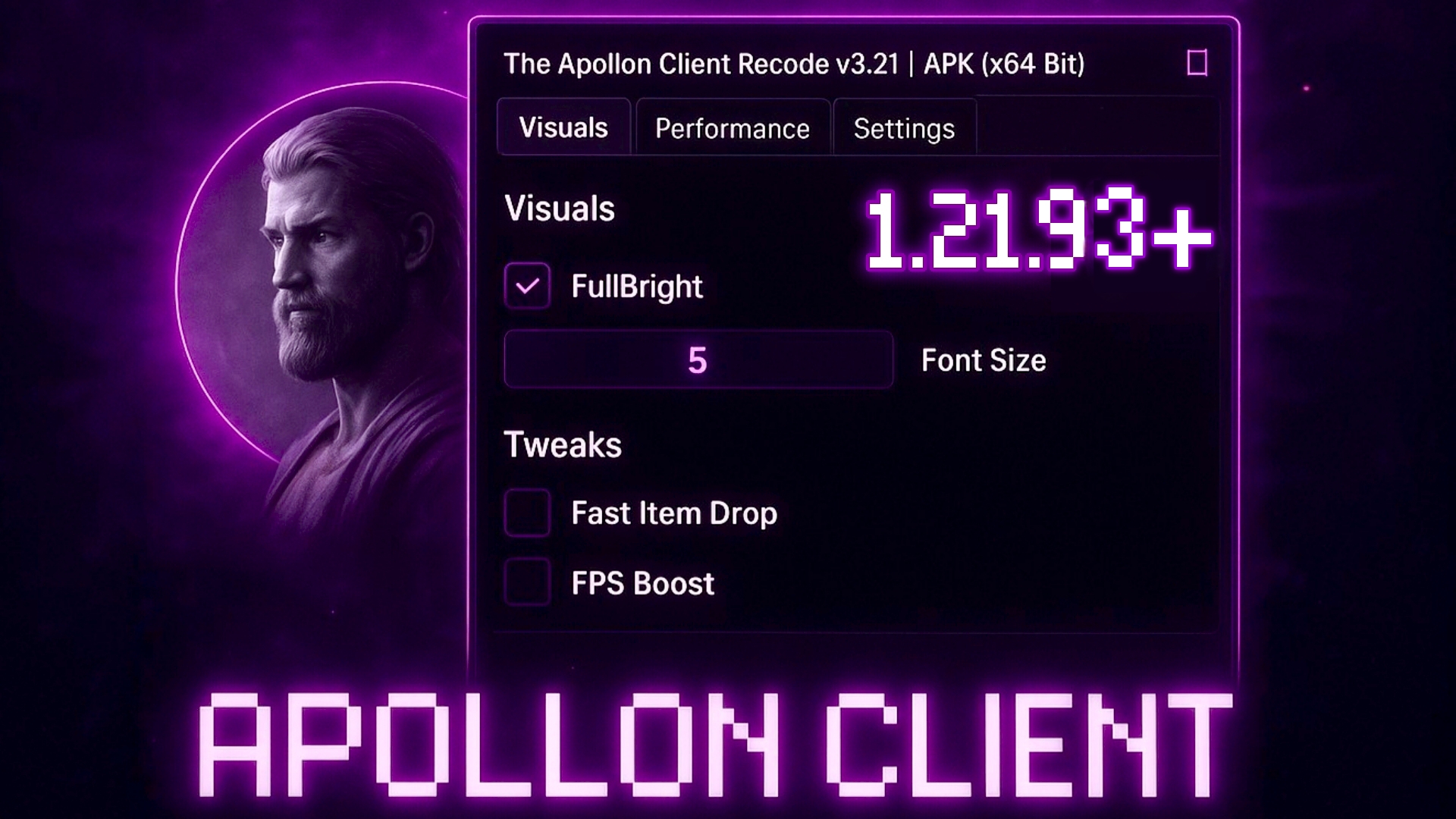
Leave a Reply